That seems like a non-issue, but I like to use the Drafts folder for 'repetitive' e-mail. I sometimes send out a similar e-mail to two or three people, and I like to option-drag previously sent e-mail from the Sent mail folder back to the Drafts folder to make a modifiable copy.
What I used to do in previous versions of Apple Mail was the following:
1) Type in an e-mail. Hit 'Send'.
2) Open the 'Sent' folder in Apple Mail and Option-Drag the e-mail I just sent to the Drafts folder. That makes a copy of the e-mail, and makes it available as a draft.
3) Double-click the draft in the Drafts folder, and adjust it to suit the next addressee; hit 'Send'.
4) Go back to step 2 as needed.
Because in more recent versions of Apple Mail, the Drafts folder becomes invisible if it is empty, I used the following clumsy workaround:
0) Create an empty, dummy e-mail and hit 'Save as Draft'. That puts something in the Drafts folder, and I can start using my previous trick (option-drag sent e-mail into Drafts to make a modifiable copy). Go to step 1) above.
...
That works OK, but the dummy e-mail is blank, and you end up with a blank e-mail in the Drafts folder - I don't really like that.
So, finally my current workaround is to create a single, non-blank e-mail in the Drafts folder, and leave it there for eternity. It's not perfect, but I can live with that.
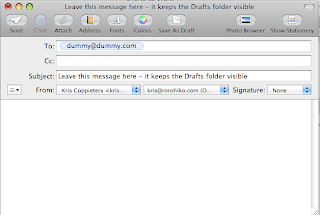
Not the greatest trick in the world, but it made my life a little bit easier, so I thought I'd share it.
Cheers,
Kris


3 comments:
I do something similar if I'm sending several similar emails to different people in succession. I start an email, then copy it from the Drafts folder to the Drafts folder, so that I end up with two identical emails. Repeat until I have as many emails as I need (I can use 'copy to Drafts again' with the keyboard shortcut, so it doesn't take long).
BUT. There seems to be a bug which makes Apple Mail not treat these as separate emails. I can't edit two of them simultaneously; clicking on any of them just refreshes the window of the current draft, and if I save any changes to the current draft, it appears in all of them. I have to edit and send each of them in turn before I can work on the next. Not a big deal, just a little irritating.
I've experienced what Rhiannon said. I need to find a way to make a permanent draft, like a form letter that I can double click into, add some details, and send it. Then when I need to send the same style email again I can just double click it and make that happen.
basically, Mac, I need a eudora stationary style function in my business and old boggy eudora is the only software company that nailed this business function on the head.
Hi Michael W,
Thanks for your comment. I hope my tip in the blog post helps you get a bit closer to your desired functionality.
And who knows how Apple Mail evolves - we can always hope it improves in this respect, eh.
Cheers,
Kris
Post a Comment